Call history
If you want to know how many times the lead with whom you are talking has already been called you can go to the first tab 'Personalia' and then press 'View notes' at the bottom left.
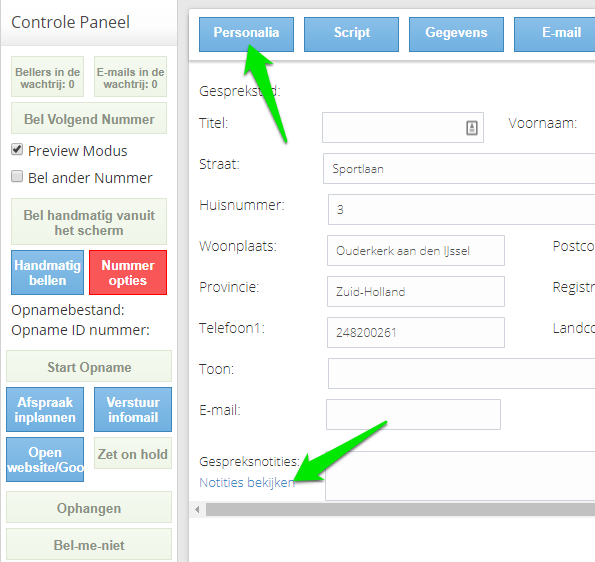
In this screen you can see everything, you do have to know the abbreviations of the disposition codes by heart or have a list to know what they mean.
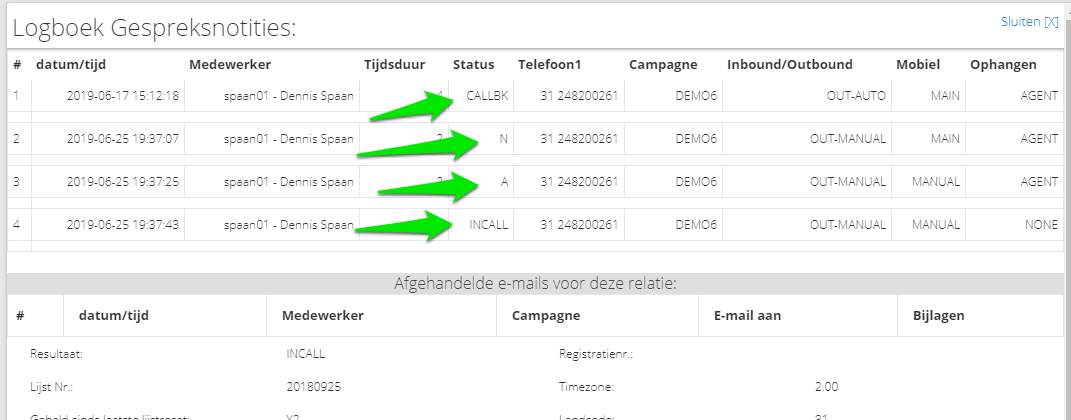
Standard codes:
CALLBK - Callback N or NA - No answer A - Answeringmachine B - Busy
Note: If the 'View notes' link is not visible, your supervisor must activate the 'Notes per call' option in the campaign settings.