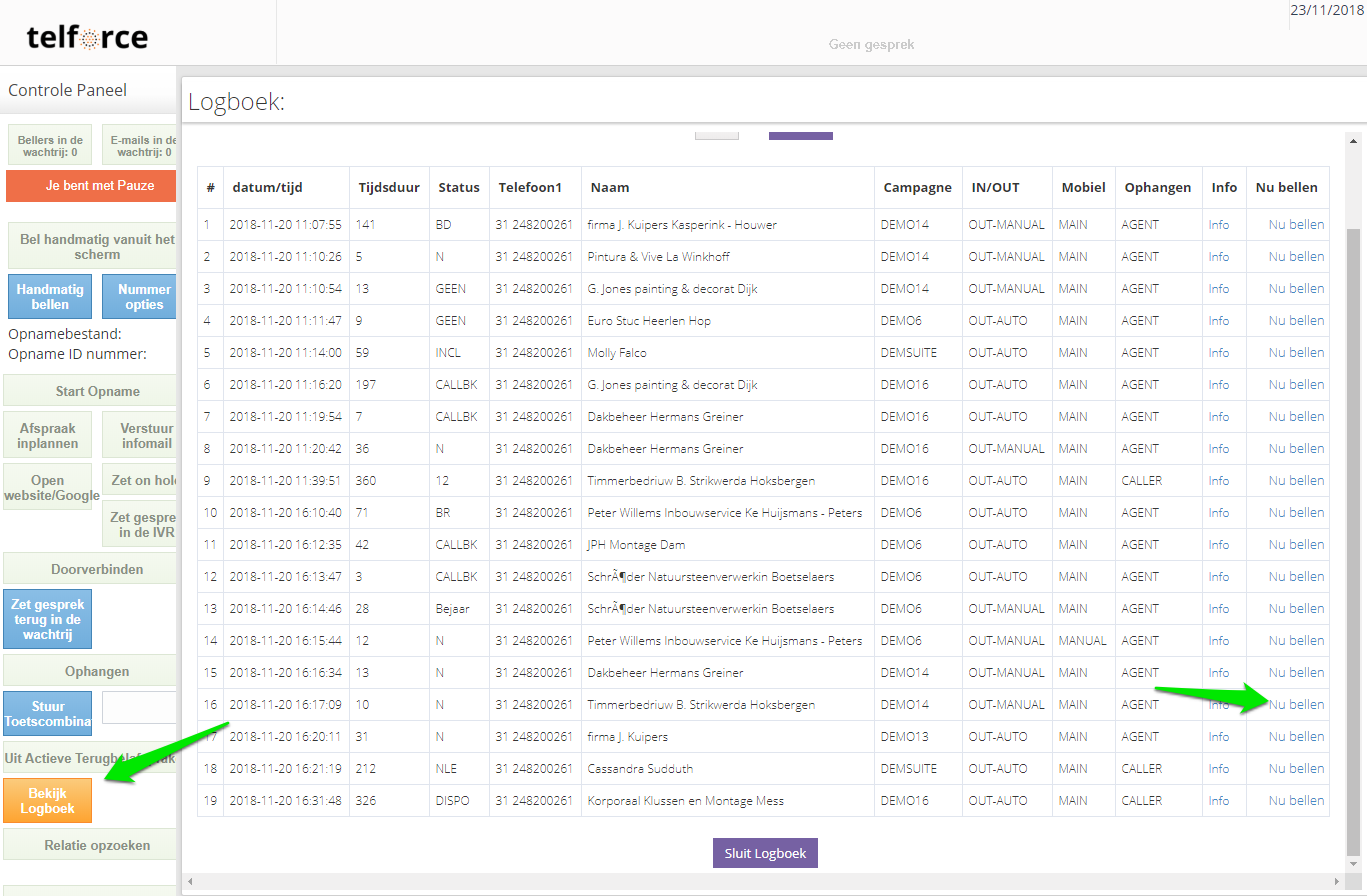Searching
There are several ways to look up customers in the system. Below are two ways in which you, as an agent, can look up a customer in the system.
Method 1 - Search via search button
If you only have an email, zip code or street name, for example, but you want to find the customer in the system, you can do so via the search button. You must take a break first, otherwise you may receive a call before you get around to it.
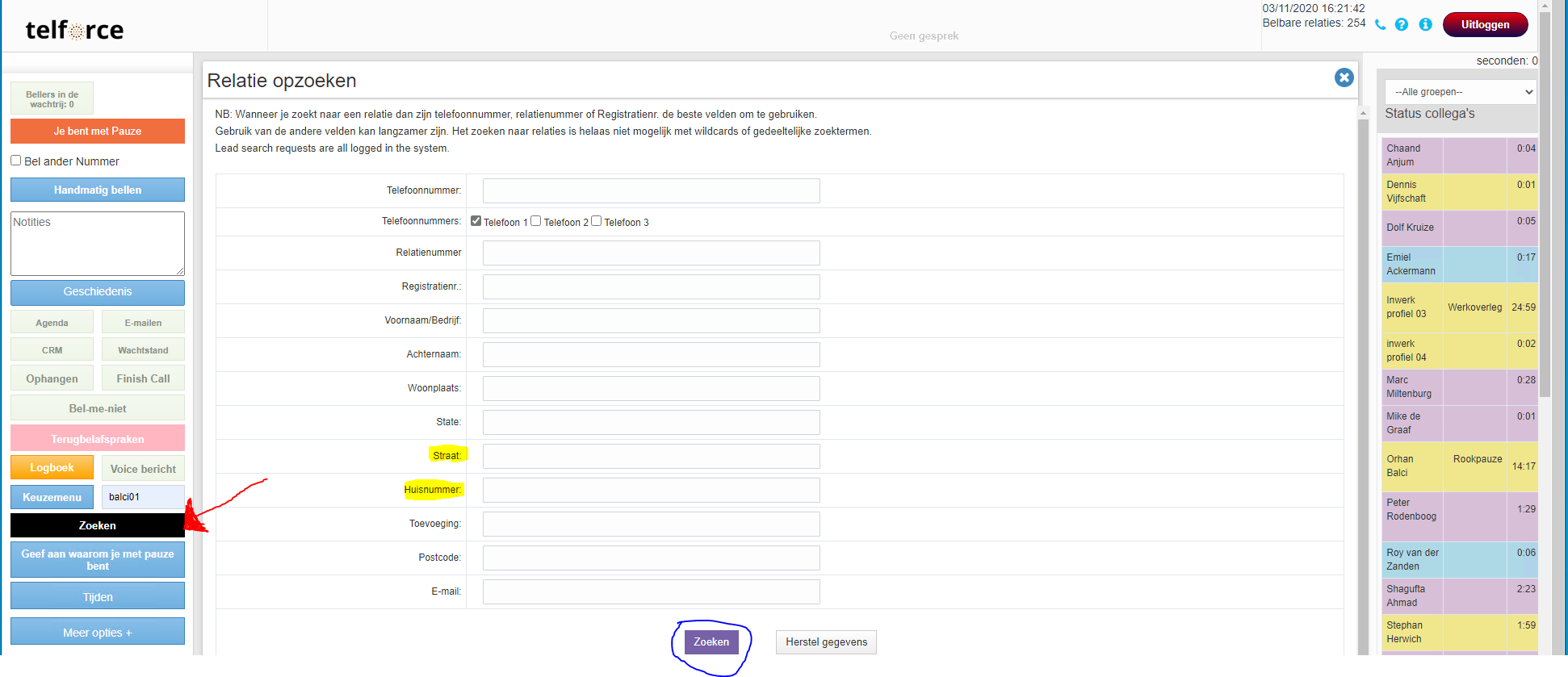
Method 2 - Call log
Suppose you want to call back a customer you spoke to today or check how many calls you made today or what time a specific call took place. This can be done with the call log. You must take a break first.