Web browser is slow
It can happen that the (Chrome) browser is very slow. There are two known issues for this:
- The saving of form data is on
- The cache memory is too large
Solution 1: Turn off Addresses Save
- Go to the Chrome menu:
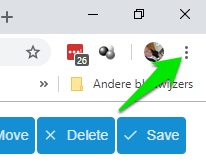
- Go to Settings
- Go to addresses and more
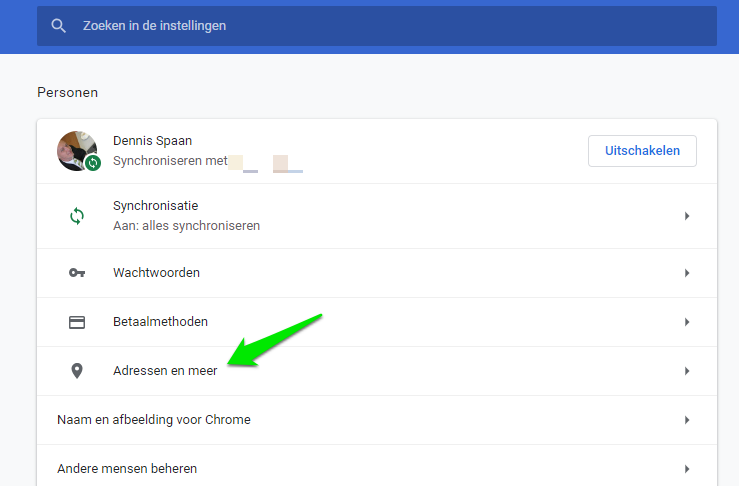
- Disable this option
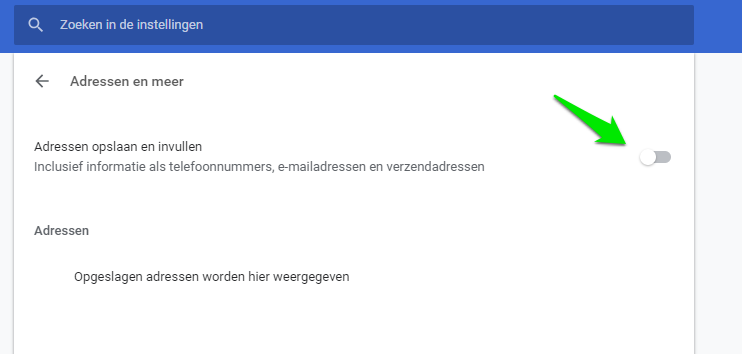
- Go to solution 2, the clearing of your cache
Solution 2: Empty the cache
The cache consists of all images, cookies but also stored forms that are stored locally on the computer in the browser, the more there are, the slower the browser becomes. To empty the cache, proceed as follows.
- Go to the Chrome menu
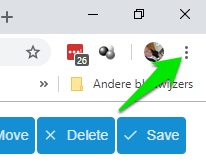
- Go to More tools and then Clear browsing data (or press CTRL + Shift + Del)
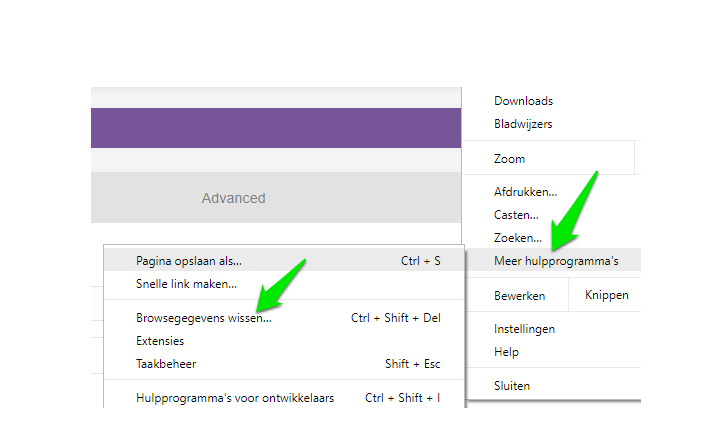
- Select for the Always period and go to the Advanced tab and check all options
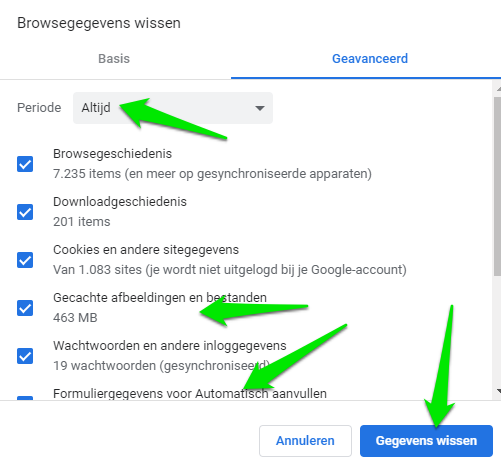
- Click on Clear cache